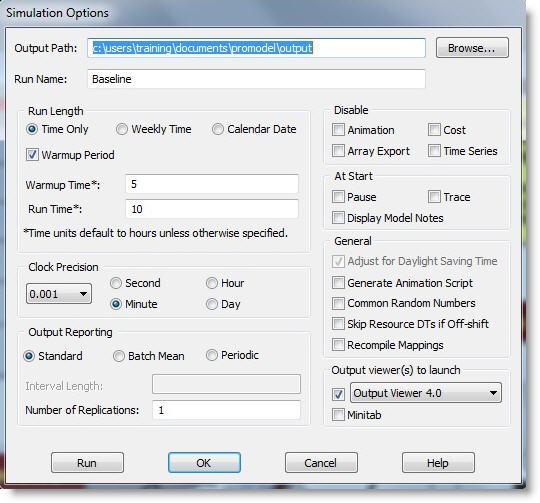
You are here: Reports and Graphs > Six Sigma Analysis with Minitab > Simulation Properties - Selecting an Output Viewer
Selecting Simulation Options from either the Simulation toolbar or from the Simulation menu will open the Simulation Options dialog.
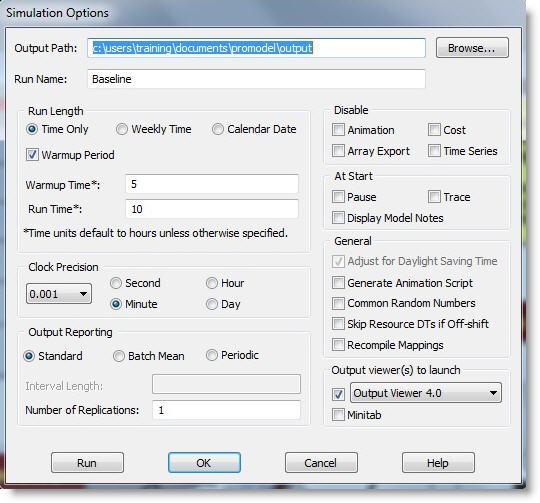
By default the Output Viewer 3DR check box is selected under "Output viewer(s)" section of the dialog.
Select the Minitab check box to automatically launch Minitab at the end of the simulation. When prompted to view the statistics after the simulation runs, if Six Sigma analysis elements have been defined in the Six Sigma Configuration dialog, the results will be summarized and displayed in Minitab.